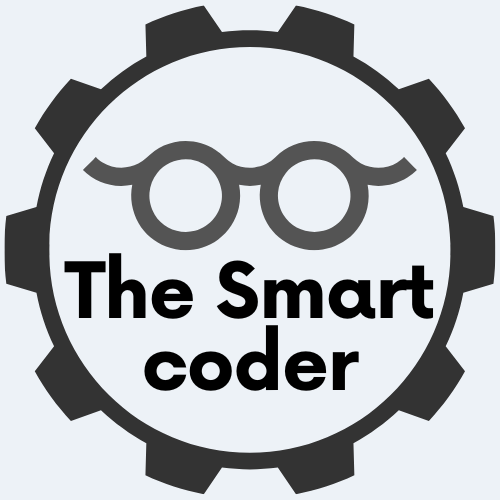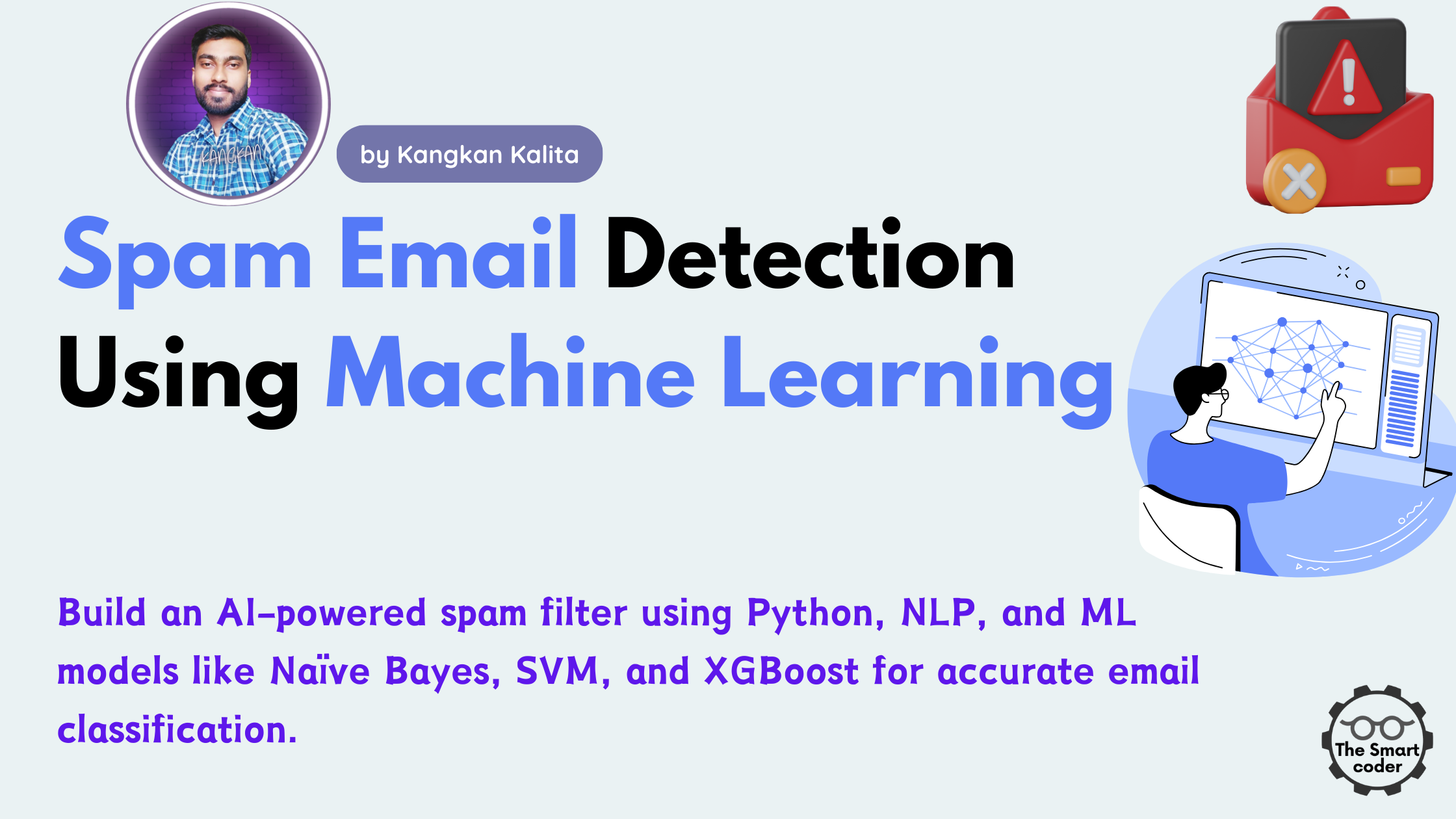Chatbot Using Python for Beginners
- Generative AI Roadmap in 2025: Skills, Tools, and Opportunities - August 11, 2025
- Most Used Statistical Concepts in Data Analysis: A 2025 Guide - August 5, 2025
- SQL for beginners : A Complete Guide - June 24, 2025

Chatbots are transforming the way businesses and individuals interact with technology. From customer support to personal assistance, chatbots have become an essential tool in various domains. If you’re a beginner looking to build a chatbot using Python, this guide will walk you through the basics step by step. Python is one of the best programming languages for chatbot development due to its simplicity, vast libraries, and strong community support. Lets start building Chatbot Using Python for Beginners.
What is a Chatbot?
A chatbot is an AI-powered program that simulates human conversation through text or voice interactions. Chatbots can be rule-based (following pre-defined scripts) or AI-driven (using machine learning and natural language processing to understand user queries and provide intelligent responses).
Why Use Python for Chatbot Development?
Python is a preferred language for chatbot development for several reasons:
- Easy to Learn: Python’s simple syntax makes it beginner-friendly.
- Rich Libraries: Python offers robust libraries such as
NLTK,spaCy, andChatterBotfor natural language processing (NLP). - Scalability: Python-based chatbots can be integrated with various platforms and APIs.
- Strong Community Support: Python has an active developer community, which makes it easy to find tutorials, documentation, and support.
Prerequisites for Building a Chatbot in Python
Before getting started, ensure you have the following installed:
- Python (Latest version recommended) – Download Here
- pip (Package manager for Python)
- NLTK (Natural Language Toolkit) –
pip install nltk - ChatterBot –
pip install chatterbot chatterbot_corpus - Flask or Django (optional, for web-based chatbot deployment)
Step-by-Step Guide to Building a Chatbot in Python
Step 1: Install Required Libraries
Open your terminal or command prompt and install the necessary libraries:
pip install chatterbot chatterbot_corpus nltk
Step 2: Import Required Modules
Create a Python file (chatbot.py) and start by importing the necessary libraries:
from chatterbot import ChatBot from chatterbot.trainers import ChatterBotCorpusTrainer
Step 3: Create and Train the Chatbot
Initialize the chatbot and train it using the ChatterBot corpus.
bot = ChatBot('MyBot')
trainer = ChatterBotCorpusTrainer(bot)
trainer.train('chatterbot.corpus.english')
Step 4: Test the Chatbot
Now, let’s check how the chatbot responds to user inputs.
while True:
user_input = input("You: ")
if user_input.lower() == 'exit':
print("Chatbot: Goodbye!")
break
response = bot.get_response(user_input)
print(f"Chatbot: {response}")
Run your script, and you’ll be able to interact with your chatbot!
Enhancing the Chatbot with Natural Language Processing (NLP)
Basic chatbots work with predefined responses, but you can improve them using NLP libraries like NLTK or spaCy.
Step 5: Preprocess User Input with NLTK
Install NLTK if you haven’t already:
pip install nltk
Then, add text preprocessing to clean and tokenize user input.
import nltk
from nltk.tokenize import word_tokenize
from nltk.corpus import stopwords
nltk.download('punkt')
nltk.download('stopwords')
def preprocess_text(text):
words = word_tokenize(text.lower())
words = [word for word in words if word.isalnum() and word not in stopwords.words('english')]
return ' '.join(words)
Modify the chatbot’s input handling:
while True:
user_input = input("You: ")
if user_input.lower() == 'exit':
print("Chatbot: Goodbye!")
break
processed_input = preprocess_text(user_input)
response = bot.get_response(processed_input)
print(f"Chatbot: {response}")
Deploying the Chatbot
If you want to deploy your chatbot online, you can use Flask or Django. Below is a simple Flask-based deployment example:
Step 6: Create a Flask API for the Chatbot
from flask import Flask, request, jsonify
from chatterbot import ChatBot
from chatterbot.trainers import ChatterBotCorpusTrainer
app = Flask(__name__)
bot = ChatBot('WebBot')
trainer = ChatterBotCorpusTrainer(bot)
trainer.train('chatterbot.corpus.english')
@app.route('/chat', methods=['POST'])
def chat():
user_input = request.json['message']
response = bot.get_response(user_input)
return jsonify({'response': str(response)})
if __name__ == '__main__':
app.run(debug=True)
Run the Flask app:
python chatbot.py
Send a POST request with a message, and the chatbot will respond!
Future Improvements
To make your chatbot more advanced, consider implementing:
- Machine Learning-Based Responses: Use TensorFlow or PyTorch to train a custom chatbot.
- Speech Recognition: Integrate voice support with the
speech_recognitionlibrary. - Integration with Messaging Platforms: Deploy on WhatsApp, Telegram, or Facebook Messenger.
Conclusion
Creating a chatbot using Python is a rewarding experience, especially for beginners. With Python’s powerful libraries and frameworks, you can build simple or complex chatbots based on your needs. Start with rule-based chatbots and gradually explore AI-driven solutions as you gain more experience. Happy coding!
By following this guide, you can develop a basic chatbot and continue enhancing its capabilities over time. Python makes chatbot development easy and fun, even for beginners!
Latest Posts:
- Generative AI Roadmap in 2025: Skills, Tools, and Opportunities
- Most Used Statistical Concepts in Data Analysis: A 2025 Guide
- SQL for beginners : A Complete Guide
- Predictive Analytics Techniques: A Beginner’s Guide to Turning Data into Future Insights
- Top 10 Data Analysis Techniques for Beginners [2025 Guide to Get Started Fast]