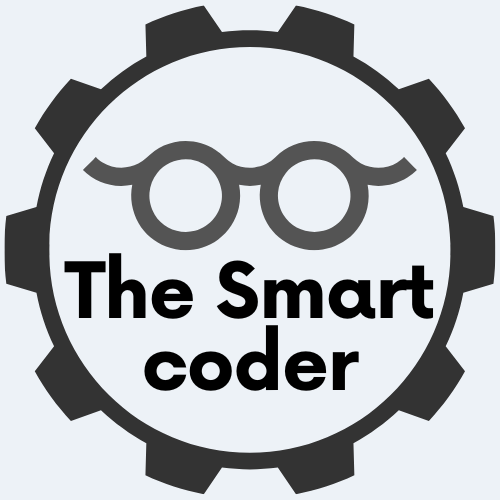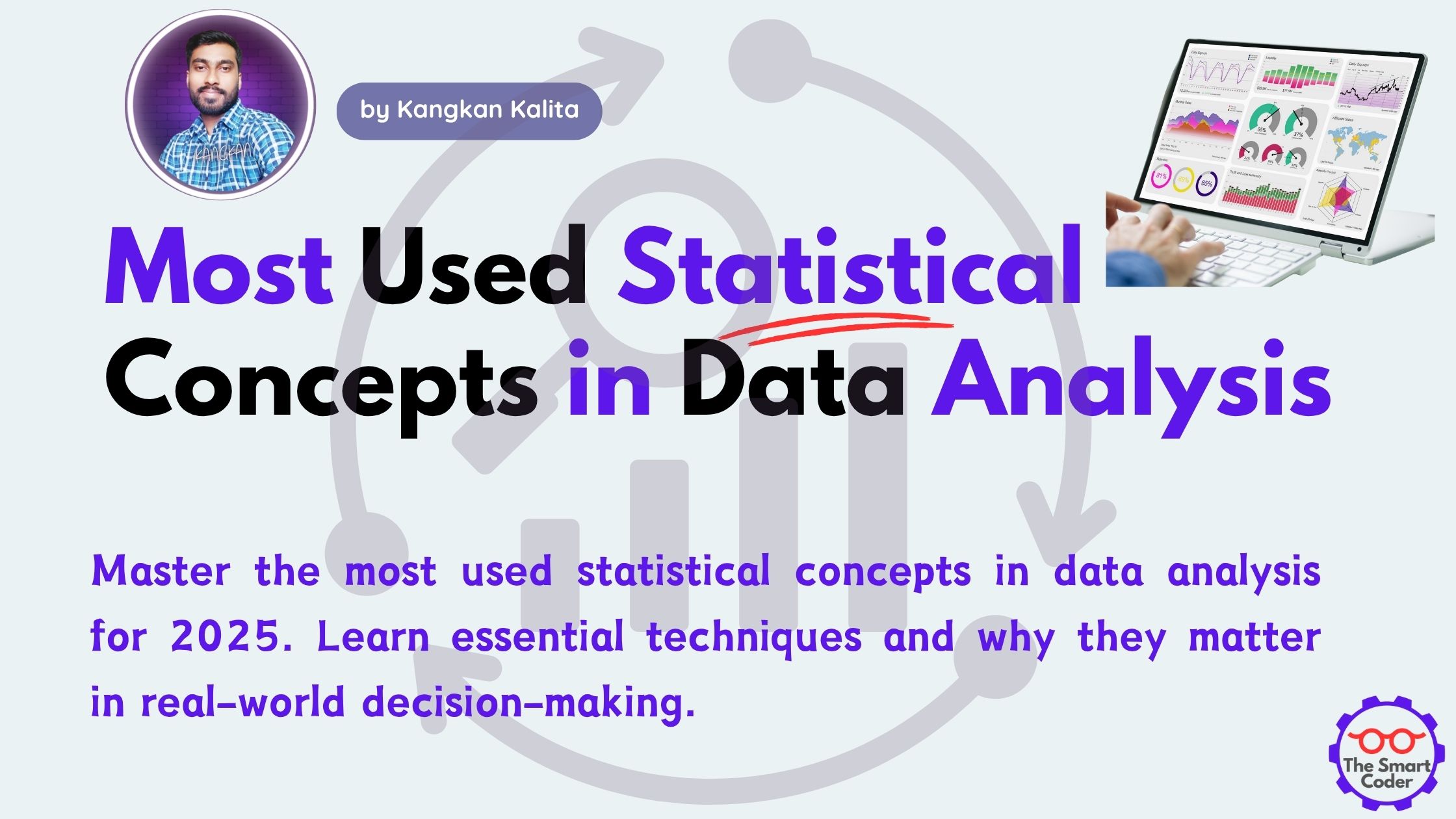SQL for beginners : A Complete Guide
- Generative AI Roadmap in 2025: Skills, Tools, and Opportunities - August 11, 2025
- Most Used Statistical Concepts in Data Analysis: A 2025 Guide - August 5, 2025
- SQL for beginners : A Complete Guide - June 24, 2025
1. Introduction

In today’s data-driven world, knowing how to work with databases is a vital skill. SQL for beginners is an excellent starting point for anyone interested in managing, analyzing, or extracting meaningful insights from data. Whether you’re an aspiring data analyst, backend developer, or a student diving into the tech world, SQL is your gateway to understanding how modern applications store and retrieve data.
In this beginner-friendly guide, we’ll explore the foundational SQL concepts, common commands, real-world examples, and actionable tips to help you get started with SQL from scratch.
2. What is SQL?
SQL stands for Structured Query Language. It’s the standard language used to communicate with relational databases. SQL allows you to create, read, update, and delete data—commonly referred to as CRUD operations.
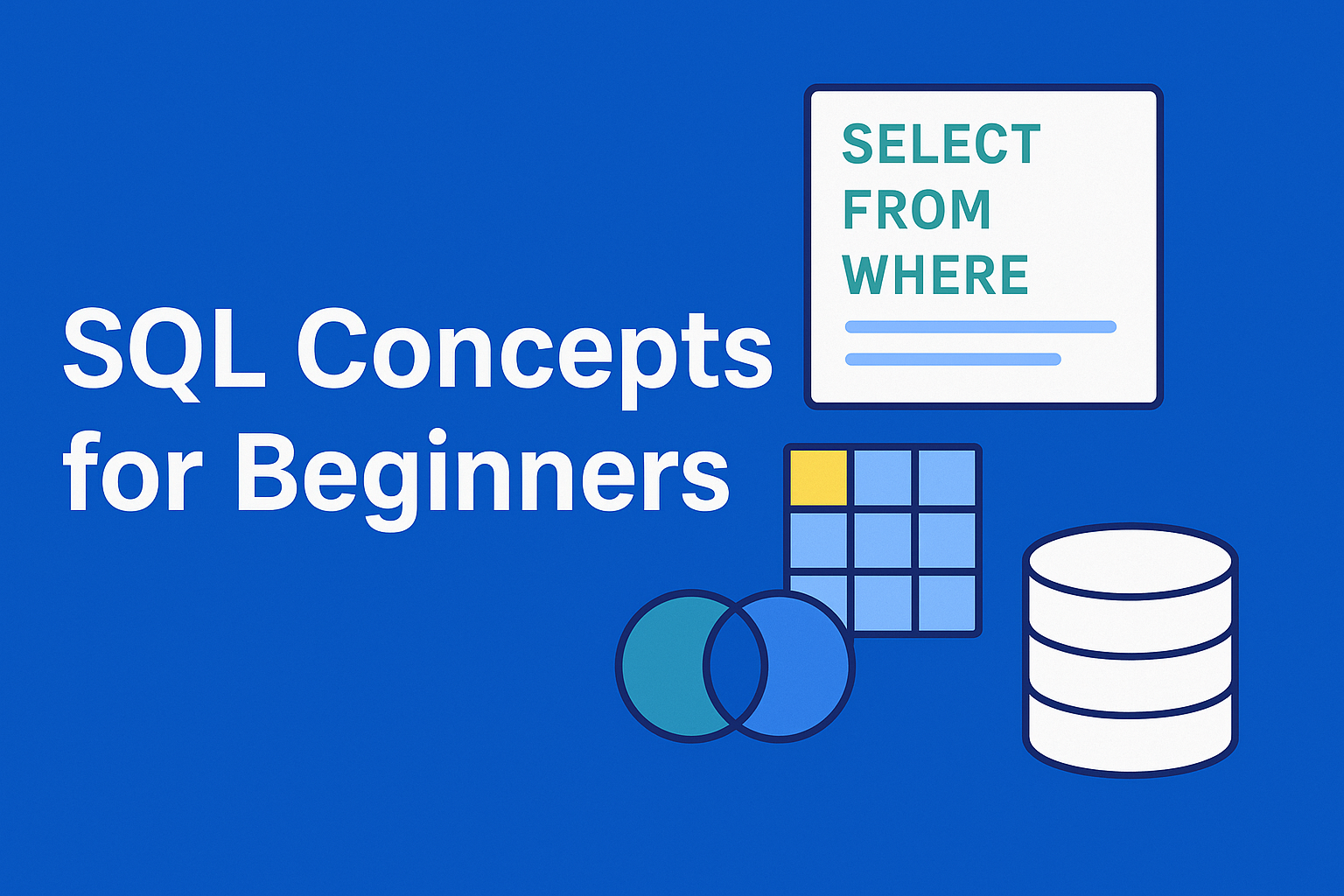
Think of SQL as a translator between you and a database. Instead of clicking buttons in a user interface, you type commands like:
SELECT * FROM employees WHERE department = 'Marketing';
This command fetches data from a table called “employees” for all records where the department is “Marketing”.
3. Importance of Learning SQL
SQL is a must-know tool across multiple tech careers:
- 🎯 Data Analytics & Business Intelligence: Analysts use SQL to query large datasets, create reports, and build dashboards.
- 🧠 Backend Development: Developers use SQL to fetch data for applications and manage user accounts.
- 💼 Career Growth: SQL is often listed as a top requirement in job postings for data analysts, software engineers, and data scientists.
According to LinkedIn and Indeed, SQL consistently ranks among the top 10 technical skills sought by employers.
Top 10 Data Analysis Techniques for Beginners [2025 Guide to Get Started Fast]
4. Key SQL Concepts Every Beginner Should Know
To understand SQL for beginners, here are some core building blocks:
📊 Tables, Rows, and Columns
- Table: A collection of related data, like a spreadsheet (e.g.,
Customers,Orders) - Row: A single record (e.g., one customer)
- Column: A specific data field (e.g.,
Name,Email,OrderDate)
🔑 Primary Key
- A unique identifier for each record in a table.
- Example:
CustomerIDin theCustomerstable.
🔁 Foreign Key
- Links one table to another using a reference to a primary key.
- Example:
CustomerIDin theOrderstable referencingCustomers.
🔄 Relational Databases
- SQL is used in relational database systems, where data is stored in related tables, not flat files.
5. Basic SQL Commands and Syntax (with Examples)
Here are the most commonly used SQL commands:
✅ SELECT, FROM, WHERE
SELECT name, age FROM employees WHERE age > 30;
- Retrieves the name and age of employees older than 30.
➕ INSERT INTO
INSERT INTO employees (name, age, department) VALUES ('John Doe', 28, 'Finance');
- Adds a new employee record.
✏️ UPDATE
UPDATE employees SET department = 'HR' WHERE name = 'John Doe';
- Updates the department for John Doe.
❌ DELETE
DELETE FROM employees WHERE age < 25;
- Deletes employees younger than 25.
🔃 ORDER BY
SELECT * FROM products ORDER BY price DESC;
- Sorts products by price from highest to lowest.
📊 GROUP BY
SELECT department, COUNT(*) FROM employees GROUP BY department;
- Counts how many employees are in each department.
🔗 JOIN (Intro)
SELECT customers.name, orders.order_date FROM customers JOIN orders ON customers.id = orders.customer_id;
- Combines data from
customersandorders.
6. Understanding SQL Joins
SQL joins allow you to combine data from multiple tables based on related columns.
🔍 Types of Joins
| Join Type | Description |
|---|---|
| INNER JOIN | Returns records with matching values in both tables |
| LEFT JOIN | Returns all records from the left table and matched records from the right |
| RIGHT JOIN | Returns all records from the right table and matched records from the left |
| FULL OUTER JOIN | Returns all records when there is a match in either table |
💡 Real-World Example:
Imagine you have two tables:
Customers: ContainsCustomerID,NameOrders: ContainsOrderID,CustomerID,OrderDate
SELECT Customers.Name, Orders.OrderDate FROM Customers LEFT JOIN Orders ON Customers.CustomerID = Orders.CustomerID;
This gives you all customers and their order dates, even if some haven’t made any orders yet.
7. Practical Use Cases of SQL
SQL is used daily in industries like:
🛒 E-commerce:
- Track customer purchases
- Analyze shopping patterns
- Recommend products
👨💼 Human Resources:
- Manage employee records
- Generate payroll reports
- Monitor performance
📈 Business Intelligence:
- Power dashboards in tools like Tableau or Power BI
- Create automated reports
- Conduct cohort analysis
8. Tools to Practice SQL for Beginners
You don’t need to set up a big database system to start. Here are beginner-friendly tools:
🖥️ SQL Software:
- MySQL: Open-source and widely used
- PostgreSQL: Advanced features and great for developers
- SQLite: Lightweight and beginner-friendly
- Microsoft SQL Server: Common in enterprise environments
🌐 Online Platforms:
9. Tips for Learning SQL as a Beginner
Here’s how to fast-track your SQL learning journey:
✅ Practice Daily: Use online editors or install SQLite locally
✅ Start Small: Focus on SELECT, WHERE, and JOIN first
✅ Use Real Datasets: Explore Kaggle or open data portals
✅ Follow Video Tutorials: YouTube, Coursera, or DataCamp
✅ Build Projects: Create an employee database, analyze sales data, or simulate a bookstore
✅ Join Communities: Reddit, Stack Overflow, and SQL Slack groups
10. FAQs Section
❓ Is SQL hard to learn?
No, SQL is one of the easiest programming languages to learn. Its syntax is readable and logical, making it beginner-friendly.
❓ Do I need coding experience to learn SQL?
Not at all! SQL doesn’t require prior coding knowledge. It’s a great first step into tech.
❓ How long does it take to learn SQL basics?
Most beginners grasp SQL fundamentals in 2–4 weeks with regular practice.
❓ What’s the best way to practice SQL for beginners?
Use interactive platforms like SQLZoo or Mode Analytics, and work on small projects with real data.
11. Conclusion
SQL is a timeless and essential skill for anyone working with data. From querying databases to generating reports and building dashboards, SQL empowers you to unlock insights and drive decisions.
If you’re starting your tech journey, SQL for beginners is the perfect launchpad. With the right resources, consistent practice, and curiosity, you’ll be navigating relational databases like a pro in no time. So don’t just read—start writing queries today and watch your data skills grow!