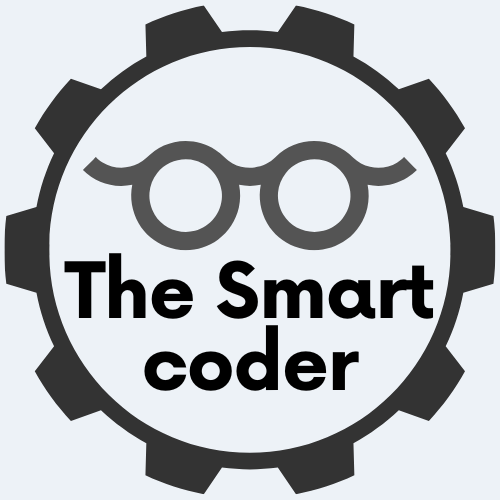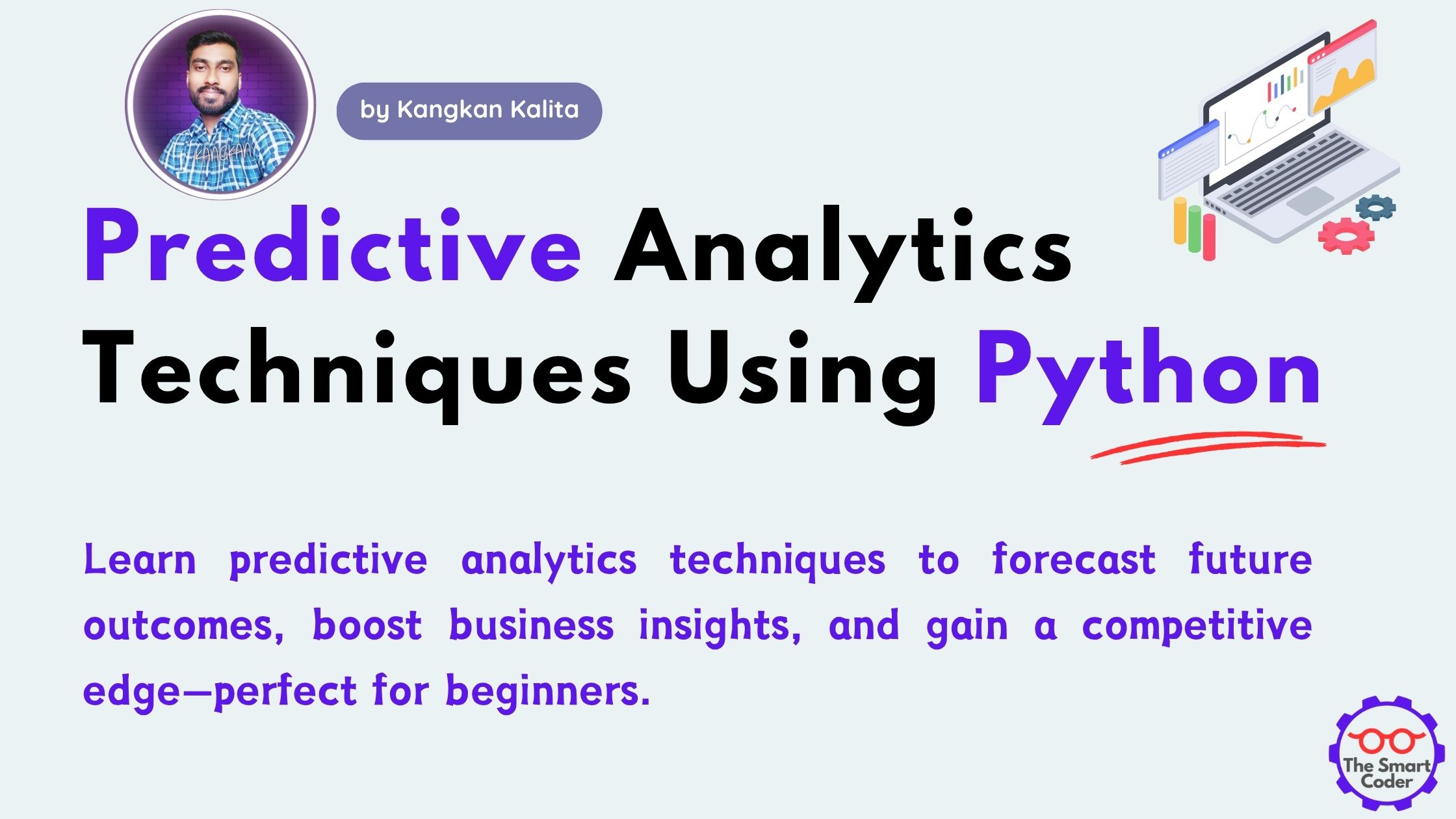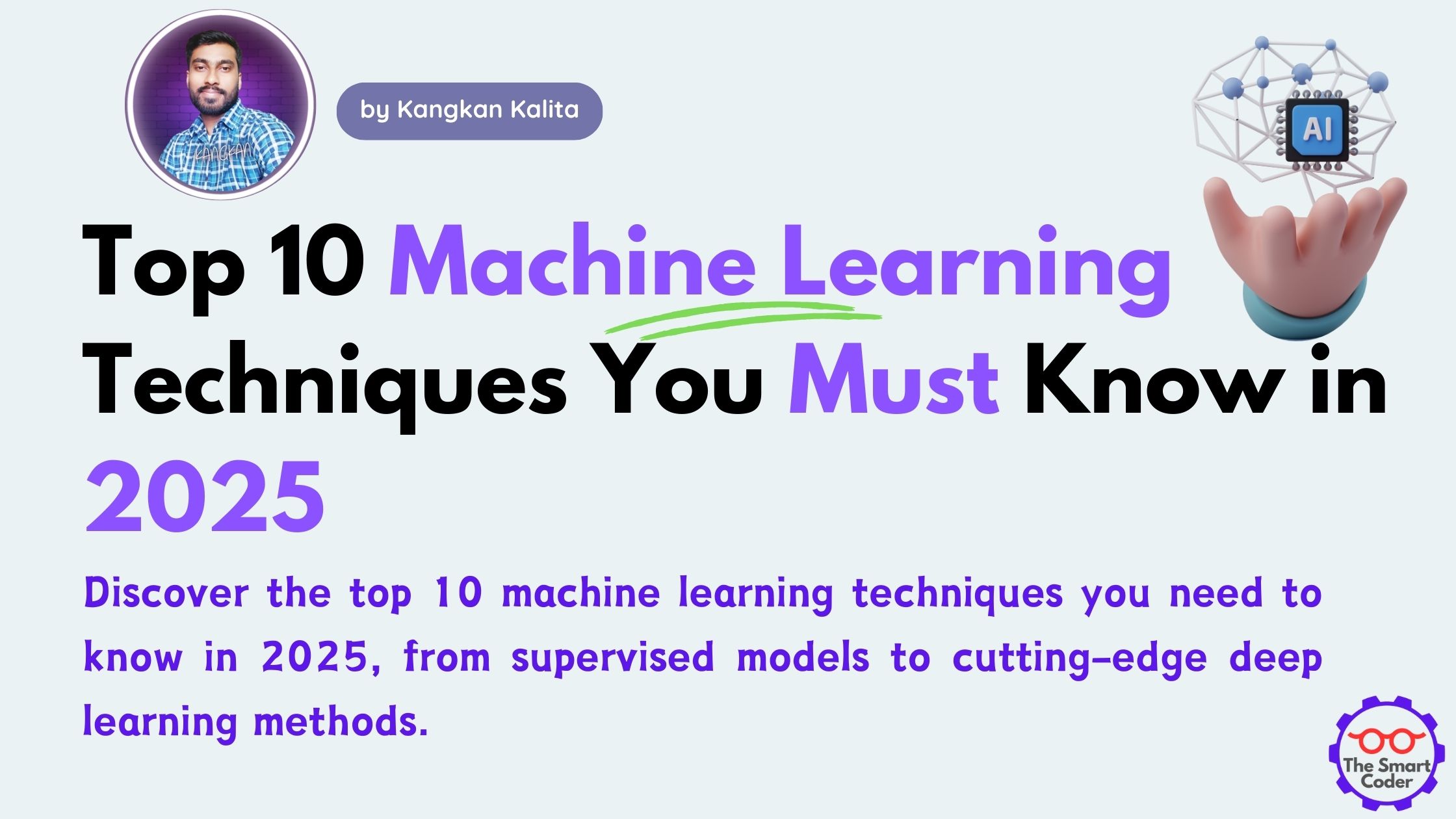10 Best Data Analysis Tools to Boost Your Business in 2025
- Generative AI Roadmap in 2025: Skills, Tools, and Opportunities - August 11, 2025
- Most Used Statistical Concepts in Data Analysis: A 2025 Guide - August 5, 2025
- SQL for beginners : A Complete Guide - June 24, 2025

In today’s data-driven world, understanding and interpreting data is critical. Whether you’re a business analyst, data scientist, marketer, or small business owner, data analysis tools can help you make smarter decisions faster. These tools simplify the process of collecting, organizing, analyzing, and visualizing data.
With so many options available, choosing the right one can be overwhelming. This guide breaks down the best tools for data analysis, from powerful enterprise platforms to free options that pack a punch. We’ll look at features, pros and cons, and use cases so you can find what fits your needs.
What Are Data Analysis Tools?
Data analysis tools are software applications designed to process and interpret large volumes of data. They help users extract insights, find patterns, forecast trends, and make data-backed decisions.
These tools are used across industries like marketing, healthcare, finance, and technology. Some are designed for complex data modeling and machine learning, while others focus on creating easy-to-understand dashboards and reports.
Why Are Data Analysis Tools Important?
- Efficiency: Automate data collection and processing.
- Accuracy: Reduce errors with real-time validation and automation.
- Insights: Identify trends, opportunities, and problems quickly.
- Visualization: Turn raw numbers into readable charts and graphs.
- Collaboration: Share data insights across teams effortlessly.
Top 10 Data Analysis Tools in 2025
1. Microsoft Power BI

Overview: A leading data analytics software with powerful visualization and integration features.
Key Features:
- Interactive dashboards
- Real-time data streaming
- Integration with Microsoft products
Pros:
- User-friendly interface
- Excellent visualization
- Strong community support
Cons:
- Some features locked behind paid plans
- Can be slow with very large datasets
Best For: Business analysts and teams already using Microsoft Office.
2. Tableau

Overview: Known for its rich visualizations and drag-and-drop interface.
Key Features:
- Real-time collaboration
- Data blending from multiple sources
- Advanced analytics with AI
Pros:
- Easy to learn
- Customizable dashboards
- Large library of templates
Cons:
- High licensing costs
- Steep learning curve for advanced features
Best For: Marketing teams, executives, and enterprises focused on visuals.
3. Google Data Studio

Overview: A free data analysis tool that integrates seamlessly with other Google products.
Key Features:
- Real-time reporting
- Integration with Google Analytics, Sheets, Ads, etc.
- Easy sharing and collaboration
Pros:
- 100% free
- Cloud-based
- No installation needed
Cons:
- Limited customization options
- Not ideal for complex analysis
Best For: Small businesses and marketers using Google products.
4. R

Overview: A statistical computing language widely used in data science tools.
Key Features:
- Advanced statistical modeling
- Extensive packages and libraries
- Open-source and highly customizable
Pros:
- Ideal for heavy data crunching
- Free and open-source
- Strong academic community
Cons:
- Requires programming knowledge
- Not ideal for beginners
Best For: Data scientists, researchers, and statisticians.
5. Python (Pandas, NumPy, Matplotlib)

Overview: A versatile programming language with powerful libraries for data manipulation and visualization.
Key Features:
- Clean syntax
- Huge library support
- Community-driven development
Pros:
- Free and open-source
- Highly flexible
- Great for machine learning
Cons:
- Not a “plug-and-play” tool
- Steeper learning curve
Best For: Developers and technical users needing custom solutions.
6. SAS

Overview: One of the oldest and most trusted data analysis tools in enterprise environments.
Key Features:
- Advanced analytics and machine learning
- High-quality customer support
- Secure data handling
Pros:
- Reliable and robust
- Scalable for large organizations
Cons:
- Expensive
- Not open-source
Best For: Healthcare, finance, and enterprise-level data environments.
7. Apache Spark

Overview: A fast, open-source data processing engine for big data and machine learning.
Key Features:
- Handles massive datasets
- Real-time stream processing
- APIs in Java, Scala, Python
Pros:
- Extremely fast
- Supports machine learning
- Scalable across clusters
Cons:
- Complex setup
- Requires programming skills
Best For: Big data engineers and developers.
8. Looker (Google Cloud)

Overview: A modern data analytics software that focuses on real-time insights and data modeling.
Key Features:
- Cloud-native architecture
- Real-time data updates
- Integration with SQL databases
Pros:
- Scalable
- Powerful modeling layer
- Integrated with Google Cloud
Cons:
- Requires training to master
- Pricey for small businesses
Best For: Mid to large-sized companies with a cloud-first approach.
9. Qlik Sense

Overview: A self-service data analysis tool known for associative data models and fast performance.
Key Features:
- Smart search and filtering
- Augmented analytics
- Mobile-friendly dashboards
Pros:
- Fast in-memory processing
- Great user interface
- Strong data discovery tools
Cons:
- Can be expensive
- Steep learning curve
Best For: Enterprises looking for powerful self-service tools.
10. Zoho Analytics
Overview: A budget-friendly, cloud-based BI tool for small to mid-sized businesses.
Key Features:
- AI-powered assistant
- Data blending from 500+ sources
- Scheduled reports and alerts
Pros:
- Affordable pricing
- Simple to use
- Strong automation
Cons:
- Limited scalability
- Fewer advanced features
Best For: Startups and SMBs with basic analytics needs.
FAQs About Data Analysis Tools
1. What are the most commonly used data analysis tools?
Popular tools include Power BI, Tableau, Excel, R, Python, and Google Data Studio.
2. Are there any free data analysis tools?
Yes. Google Data Studio, Python, and R are excellent free options with powerful capabilities.
3. Do I need to know coding to use data analysis tools?
Not always. Tools like Power BI and Tableau are low-code or no-code. However, R and Python do require programming knowledge.
4. Which data analysis software is best for small businesses?
Zoho Analytics and Google Data Studio are budget-friendly and easy to use for small teams.
5. Can these tools be used for real-time data analysis?
Yes. Tools like Power BI, Apache Spark, and Looker support real-time processing and dashboarding.
Conclusion
Choosing the right data analysis tools depends on your goals, team size, and technical skillset. Whether you’re a beginner or a seasoned data scientist, there’s a tool that fits your needs. From free platforms like Google Data Studio to enterprise-grade solutions like SAS and Looker, the possibilities are vast.
Ready to level up your analytics game? Start with a free tool like Google Data Studio or dive into Python to unlock custom possibilities. Whatever your path, the right data tool can make all the difference.
Explore more tools, test them out, and find what works for you. Start with a free data analysis tool today and begin turning your data into decisions.